Purchase Contracts Explained
Use Access Open Purchase Contracts to locate existing and create new Purchase Contracts to purchase a specific quantity of an Item from a vendor or at a specific price. Purchase Contracts can be associated with Purchase Orders, Direct Orders and Vendor Prepaids. From the PO menu, select Access Open Purchase Contracts to create, edit or review an open Purchase Contract or select Access Closed Purchase Contracts.
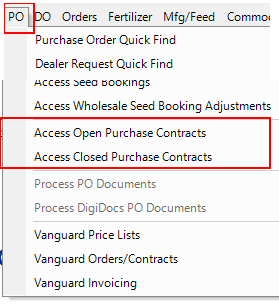
|
Use Access Open Purchase Contracts to create a new Purchase Contract.
Select the Items tab and define the quantity and cost for all Items associated with the Purchase Contract.
View the POs and DOs tab to track the activity associated with the Purchase Contact as it is referenced in either type of Order.
Create Release numbers for shipments to be referenced on Purchase and Direct Orders. |
| Access |
|
Grant permission to User Profiles in Access User Profiles > select a User Profile > Security > Purchasing module > Access Open Purchase Contracts Grant permission to User Profiles in Access User Profiles > select a User Profile > Security > Purchasing module > Access Closed Purchase Contracts |
See Use a Purchase Contract for details on how to release to orders and apply a Purchase Contract.
Available Reports
Navigate to Reports > Purchasing to select the Purchase Contract Status report.